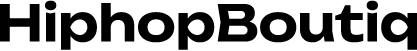Digital Downloads Explained: FAQs, Tips, and Printing Guidance
Curious about digital downloads and how they work? Dive into this informative package to uncover detailed tips and pointers that will enhance your experience with digital downloads, particularly in the realm of digital art. Whether you've already made a purchase or are contemplating one, this guide will illuminate the process and help you make the most of your digital purchases.

Jump to:
- What is a Digital Download? >
- How to Download Digital Items >
- Understanding Zip Files >
- How to Print Your Files >
- Suggestions for Print Shops >
- Choosing a Size >
- Selecting the Right Paper >
- Contact Us >
What is a Digital Download?
A digital download refers to a file or software available for purchase and instant download, eliminating the need for a physical copy. Commonly found on platforms like Etsy, Amazon, and eBay, digital downloads span various forms, with a primary focus on digital download art. Examples include eBooks, digital planners, and digital graphics. The advantages of digital downloads lie in their affordability, instant delivery, and the ability to print as many times as needed without additional costs or waiting times.
How to Download Digital Items
Upon confirming your payment, a confirmation email with a download link will be sent to your provided email address. Please ensure accuracy in your email details, as a spelling error might affect your ability to download your files. If you encounter delays, check your spam folder. Here's a step-by-step guide for downloading:
- Click on the provided download link in the confirmation email.
- Choose to download using your desktop computer, mobile phone, or tablet.
- If the confirmation email doesn't arrive within approximately 30 minutes, check your spam folder and promotions tab.
Facing issues? Feel free to reach out to our customer support for assistance with your purchase.

Understanding Zip Files
Digital downloads often come in compressed ".zip" files for easy transportation. Unzipping or extracting these files is necessary to access print-ready JPG and PDF files. This process is easily executed on desktop computers or mobile devices. If unsure, online tools like files2zip.com can simplify the extraction process. Here's a detailed guide for unzipping:
- Find the downloaded ".zip" file on your device. This is typically in your Downloads folder, but it may vary based on your operating system.
- Extract the File: Double-click the ".zip" file. If that doesn't work, right-click the file and look for an option like "Extract" or "Unzip." Different operating systems may have slightly different wording.
Alternative Method for Unzipping:
- Select an online site that allows file unzipping. You can use any platform of your choice; there are several available.
- Upload your downloaded files: Locate the downloaded files on your phone or computer.
- Initiate the unzipping process: Upload your files to the chosen online service and follow their instructions to initiate the unzipping process.

How To Print Your Files
When it comes to printing your digital downloads, you have several versatile options to choose from:
-
Print at Home with Ease:
Utilize the convenience of your desktop printer or even your smartphone to print your files from the comfort of your home. This option offers a quick and straightforward way to bring your digital art to life. -
Explore Online Printing Services:
Take advantage of the efficiency and professional quality offered by online printing services. Simply upload your files, select your preferences, and have your prints delivered to your doorstep. This option is ideal for those seeking a hassle-free and high-quality printing experience. -
Visit a Local Print Shop for Expertise
For a hands-on approach and expert advice, consider delivering your files to a local print shop. Transfer your digital files to a USB hard drive and consult with printing professionals who can assist in achieving the best results. This option is perfect for those who prefer a personalized touch and guidance throughout the printing process.
Choosing the right printing option depends on your preferences, the scale of your project, and the level of control you desire over the printing process. Whether it's the convenience of home printing, the efficiency of online services, or the expertise of a local print shop, you have the flexibility to tailor your printing experience to suit your unique needs.

Where to Print Your Files
Starting your journey into digital downloads, where creativity merges effortlessly with convenience, involves finding the perfect printing service to bring your digital art to life. In the realm of print shops, two distinct options emerge:
In-Store Printing Services:
- FedEx Office: Providing a range of printing solutions including document printing, photo printing, and binding services, conveniently accessible in-person at various locations.
- Staples: Offering comprehensive printing services such as document printing, copying, and custom printing solutions available for walk-in customers.
- UPS Store: Known for its reliable printing services including document printing, shipping labels, and professional finishing options, conveniently accessible at UPS Store locations.
- Office Depot/OfficeMax: Providing a wide array of printing services including document printing, copying, and specialty printing options, available for in-person consultation and assistance.
- CVS Photo: Offering quick and convenient photo printing services available for same-day pickup at CVS pharmacy locations.
Online Printing Services:
- Vistaprint: A user-friendly online platform offering customizable printing solutions for various needs including business cards, marketing materials, and personalized gifts.
- Shutterfly: Providing high-quality photo printing services along with personalized photo gifts, cards, and home decor items, accessible through an intuitive online interface.
- Snapfish: Offering a wide range of photo printing services including prints, photo books, and personalized gifts, with easy-to-use online tools for customization and ordering.
- Mpix: Known for its professional-grade photo prints and wall art, offering a variety of printing options including fine art prints, canvas wraps, and metal prints, accessible through its online platform.
Whether you prefer the hands-on expertise of in-store visits or the seamless efficiency of online platforms, these printing destinations ensure that your digital art finds its perfect physical form with ease and expertise.

Choosing the Right Size
When determining the optimal size for your digital art print, it's essential to ensure that the chosen dimensions align with the size of your existing frame or the frame you intend to purchase.
Planning ahead in this manner prevents the inconvenience of later searching for a frame that fits your print. This approach allows flexibility, catering to different preferences and ensuring that your digital art is ready to be showcased without unexpected surprises along the way.
Before finalizing the size of your digital art print, evaluate the space where you intend to hang it. Take into account the dimensions of the wall or designated area to ensure your artwork complements the surroundings. Consider the visual impact you want – whether it's a focal point or part of a gallery wall. This thoughtful consideration ensures that the chosen size harmonizes with the overall aesthetic of the space, enhancing the final presentation of your digital art.
Selecting the Right Paper
When it comes to selecting the perfect paper for your digital download purchase, aiming for top-notch printing results is key. Professional printing services often offer a variety of options, including heavyweight matte or semi-gloss papers, such as coated card stock, which work wonders for posters and wall art, bringing out vibrant colors and crisp details. Alternatively, if you're printing at home, keep in mind the capabilities of your desktop printer to ensure you're getting the best possible outcome. Whether you prefer gloss or matte is ultimately a personal preference.

Have More Questions?
This page aims to comprehensively cover all aspects of your digital downloads, including guidance on printing for optimal results. Should you have any questions that aren't addressed on our FAQ's or if you require assistance with your purchase, please don't hesitate to reach out to our customer support. We're here to help!
Please note: Prior to printing your files, we strongly recommend consulting with a printing professional to ensure the desired outcome. Please be aware that our suggestions regarding sizing, printing methods, or paper types are provided as recommendations and may vary based on individual preferences and printing equipment. Your unique printing requirements are best addressed by a qualified printing professional who can offer personalized guidance for optimal results.
Subscribe to our emails
Be the first to know about new collections and exclusive offers.